Resolution
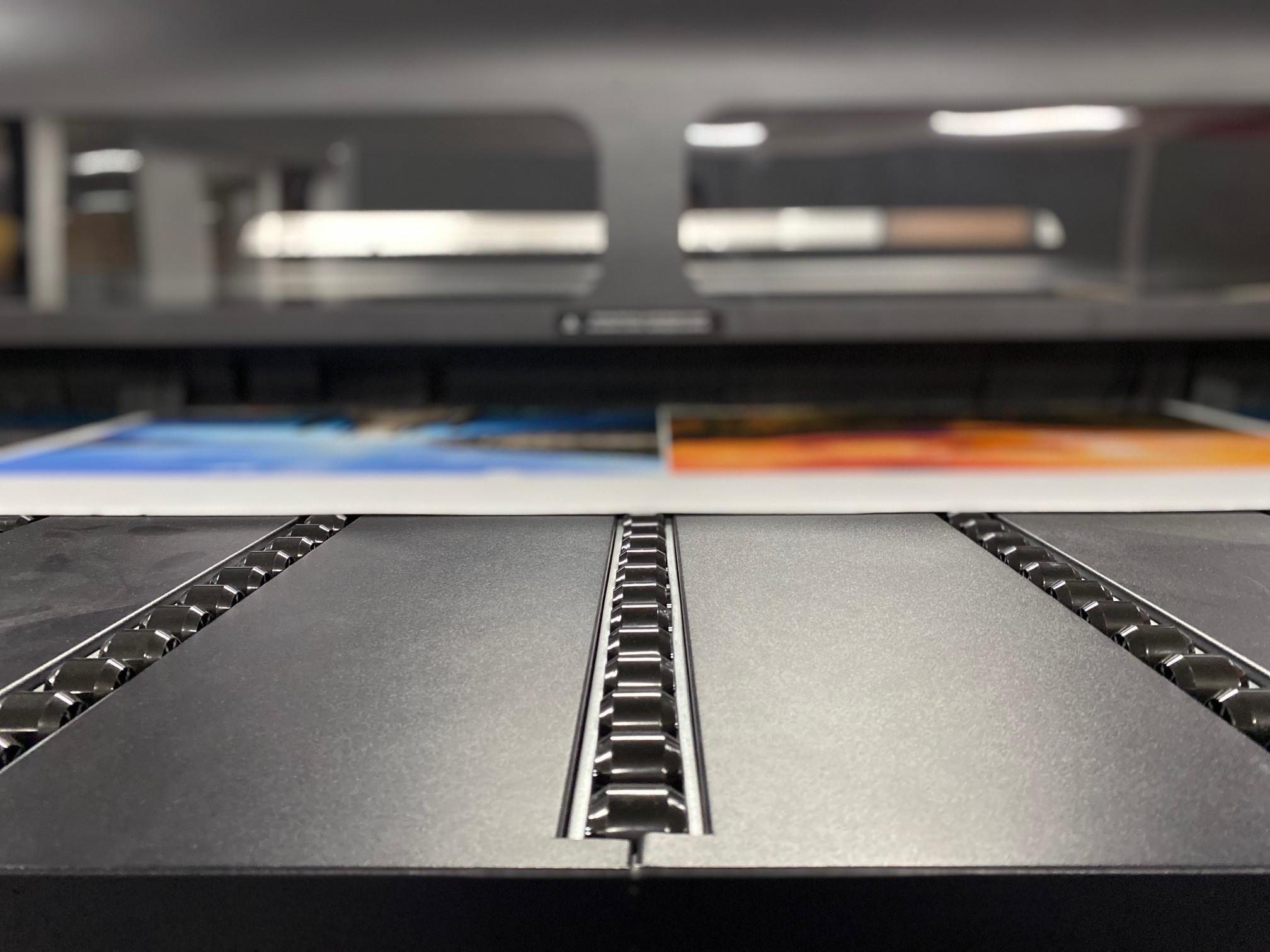
What is the difference between large format printers versus plotters?
SpeedPro starts off where most print shops finish. Of course, we have the ability to print the small-sized graphic requests, we specialize and even prefer to produce large graphics including vehicle wraps, full-color outdoor banners, large format laminated signs, trade show exhibits/displays and much more.
A plotter produces vector graphic drawings. Plotters illustrate lines on paper using an internal pen. Conversely, a traditional printer cannot draw continuous lines, it makes lines out of dots. Furthermore, the main difference between plotters and format printers is the file format used. Plotters use vector graphics, while format printers use raster images, also known as bitmaps or pixels. Vectors create images from point-to-point nodes connected by mathematically determined lines and curves, thus plotters are often better suited for illustrated logos while large format printing is better for photo-realistic images.
To explain further, vector images are line art graphics that will maintain their quality no matter how you resize them, and raster, or bitmap, images are composed of tiny dots that form a larger picture. These images can only stand to be enlarged to a certain size before losing clarity.
How does this affect resolution?
Vector images alone or with text can be scaled up to almost any desired size as they are not composed of thousands of small dots like raster art is. However, it is important to point out that image-centric banners are more often made from raster data as raster allows for more resolution detailing and coloration.
For example, if you are creating a graphic banner, SpeedPro advises you to save it as a Vector file. Doing this ensures that the image won’t lose clarity when it is later enlarged. If you’re using a photograph or any type of raster image — including .jpg, .tif and other common file types — make sure the file is not compressed down, and save it with an output resolution between 100 and 200 dots per inch (DPI) at the full image size to ensure optimum clarity. When choosing an image to use, the best option is to have a high-resolution photo taken by a professional photographer. Using images found online can be disastrous because often there is not enough pixel data to create a clear image. A low-resolution image can be enlarged in Photoshop, but this multiplies the pixels around each other, taking each pixel and creating a new pixel next to it that is halfway in color to the next, and on. Website graphics are created at a small resolution in order to reduce bandwidth so that web pages load quickly while still creating an image acceptable on a computer monitor.


Royalty-free images can be licensed from many sites online, however, we advise you as a best practice to check with your SpeedPro advisor to see how much images can be enlarged before spending money to license them. When taking your own photos or hiring a professional photographer we recommend you try to take high-resolution photos with a minimum of seven to eight megapixels and a maximum file size of 200 megabytes. This will ensure no problems arise regarding image enlargement, coloration clarity and sharpness.
Modern high-end cameras may be as high as 12-Megapixels or more. (1 Megapixel = 1 million pixels). In keeping our file within the 100-200 DPI guideline mentioned earlier, the maximum size we can output with minimal distortion is 42.88″ wide (4288 pixels wide divided by 100). The more pixel data you bring in and the larger the original image, the more leeway you then have to work within creating the final graphic design. With a lot of pixel data, SpeedPro can go larger than 42.88″ and still achieve good results. However, the more we enlarge, the fuzzier and more pixelated the final output will be. However, for certain jobs, this may not be an important consideration as it depends on how the image will be viewed. You wouldn’t look at a wallet-sized snapshot from 10 yards away, nor would you walk right up to a billboard to get the best point of view. Billboard resolution can be as low as 2 to 20 DPI, but when the image is 40 feet in the air and seen from cars rushing past hundreds of feet away, the resolution can be much less.
We can still work with you if you do not have access to higher quality images. SpeedPro uses special software to smooth out the “jaggies” of less than optimal files. The software has proprietary algorithms to create better enlargements than Photoshop, as long as there is sufficient pixel data. We do not guarantee to perform miracles, but we can make a significant improvement.
SpeedPro printers can print up to 1440 x 1440 dpi, with a standard print resolution of 720 x 720 dpi. To increase the likelihood that your art will be printed crisp and clear, convert your image to a vector file. Remember, vector images can be enlarged to larger sizes without distortion.
















